载入中...
搜索中...
未找到
提供一种用于输入 IPV4 的特殊输入框. 更多...
类 IpV4LineEdit 继承关系图:

属性 | |
| string | text |
text 属性表示当前属于 IpV4 的字符文本,会自动拼接 "." 字符,例如当用户输入 的字符是 "127.0.0.1"。当用户未进行任何输入,或者任意输入框都是空时,text 将 返回空字符。 | |
| string | alertText |
| alertText 属性表示 IpV4LineEdit 用于显示警告信息的警告文本。 | |
| int | alertDuration |
| alertDuration 属性表示 IpV4LineEdit 用于显示警告信息的持续时长。 | |
| bool | showAlert |
| showAlert 属性用于控制 IpV4LineEdit 的警告信息的现实和隐藏。 | |
| DPalette | backgroundColor |
| backgroundColor 属性用于控制 IpV4LineEdit 的背景颜色。 | |
详细描述
提供一种用于输入 IPV4 的特殊输入框.
IpV4LineEdit 是一个专门用于输入 IPV4 地址的输入框控件。它兼容了传统的输入方式, 重新适配对 IPV4 的输入,目的是更友好的支持输入这种特殊格式的文本。 IpV4LineEdit 控件兼容了使用 Tab 键切换当前输入框的方式,当当前输入框输入完成后,可唤起 Tab 键 调整位置输入,同时 IpV4LineEdit 自带的特殊的 clear button 能够一键清除用户的 所有输入。 IpV4LineEdit 也支持现实特殊的警告信息,当用户输入方式有误时,IpV4LineEdit 提供 属性可唤起提示信息,告知用户输入方式的问题。 IpV4LineEdit 的效果如下图所示:
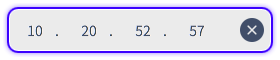
属性说明
◆ alertDuration
|
read |
◆ alertText
|
read |
◆ backgroundColor
|
read |
backgroundColor 属性用于控制 IpV4LineEdit 的背景颜色。
默认情况下,该值会根据当前风格自动设置。
◆ showAlert
|
read |
showAlert 属性用于控制 IpV4LineEdit 的警告信息的现实和隐藏。
当 showAlert 为true 时,警告信息会在 alertDuration 属性的持续时长完成或自动消失。
◆ text
|
read |
text 属性表示当前属于 IpV4 的字符文本,会自动拼接 "." 字符,例如当用户输入 的字符是 "127.0.0.1"。当用户未进行任何输入,或者任意输入框都是空时,text 将 返回空字符。
text 属性在用户输入的发生任何字符变化时,都会触发修改。
该类的文档由以下文件生成:
- src/qml/IpV4LineEdit.qml
- docs/qml/Ipv4Edit.zh_CN.dox