载入中...
搜索中...
未找到
Dtk::Widget::DColoredProgressBar类 参考
DColoredProgressBar和QProgressBar功能差不多一样,只是它可以根据显示的值更改其外观
更多...
类 Dtk::Widget::DColoredProgressBar 继承关系图:
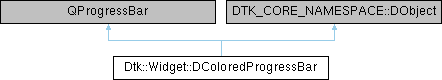
Public 成员函数 | |
| DColoredProgressBar (QWidget *parent=nullptr) | |
| void | addThreshold (int threshold, QBrush brush) |
DColoredProgressBar::addThreshold添加一个新的阈值,并指定达到该值后要使用的画笔。如果一个相同值的阈值已经存在,它将被覆盖。 | |
| void | removeThreshold (int threshold) |
DColoredProgressBar::removeThreshold 移除一个threshold | |
| QList< int > | thresholds () const |
DColoredProgressBar::thresholds 获取所有的thresholds值 | |
Protected 成员函数 | |
| void | paintEvent (QPaintEvent *) override |
详细描述
DColoredProgressBar和QProgressBar功能差不多一样,只是它可以根据显示的值更改其外观
示例代码
main.cpp
#include <DApplication>
#include <DMainWindow>
#include <DWidgetUtil>
#include <DColoredProgressBar>
#include <QVBoxLayout>
DWIDGET_USE_NAMESPACE
int main(int argc, char *argv[])
{
DApplication a(argc, argv);
DMainWindow w;
w.setMinimumSize(QSize(400, 200));
QWidget *progressWidget = new QWidget();
// 创建动态控件并添加到布局中
QVBoxLayout *progressLayout = new QVBoxLayout(progressWidget);
coloredProgressBar->setRange(0, 100);
coloredProgressBar->setValue(90);
coloredProgressBar->addThreshold(30, QBrush(Qt::blue)); // 根据当前值的不同,使用不同的颜色显示进度
coloredProgressBar->addThreshold(90, QBrush(Qt::red));
progressLayout->addWidget(coloredProgressBar);
w.setCentralWidget(progressWidget);
w.show();
Dtk::Widget::moveToCenter(&w);
return a.exec();
}
DApplication 是 DTK 中用于替换 QCoreApplication 相关功能实现的类.
Definition dapplication.h:33
DColoredProgressBar和QProgressBar功能差不多一样,只是它可以根据显示的值更改其外观
Definition dcoloredprogressbar.h:14
void addThreshold(int threshold, QBrush brush)
DColoredProgressBar::addThreshold添加一个新的阈值,并指定达到该值后要使用的画笔。如果一个相同值的阈值已经存在,它将被覆盖。
The DMainWindow class provides a main application window.
Definition dmainwindow.h:20
demo示例图片
1. 当进度为 20% , 进度条颜色为蓝色:
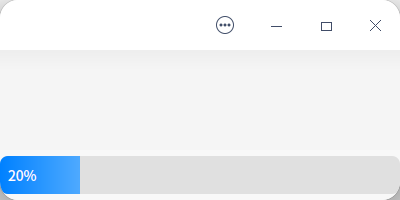
2. 当进度为 90% , 意味着任务快要进行完成 , 进度条颜色为红色:
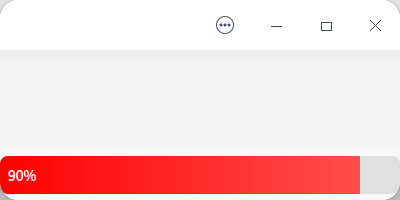
成员函数说明
◆ addThreshold()
| void DColoredProgressBar::addThreshold | ( | int | threshold, |
| QBrush | brush | ||
| ) |
DColoredProgressBar::addThreshold添加一个新的阈值,并指定达到该值后要使用的画笔。如果一个相同值的阈值已经存在,它将被覆盖。
- 参数
-
[in] brush 当前显示的值不小于 threshold且小于下一个阈值时使用的画笔 [in] threshold 使用此画笔的最小值
◆ removeThreshold()
| void DColoredProgressBar::removeThreshold | ( | int | threshold | ) |
DColoredProgressBar::removeThreshold 移除一个threshold
- 参数
-
[in] threshold 被移除的threshold值
◆ thresholds()
| QList< int > DColoredProgressBar::thresholds | ( | ) | const |
DColoredProgressBar::thresholds 获取所有的thresholds值
- 返回
- 返回一个 threshold 值的列表
该类的文档由以下文件生成:
- include/widgets/dcoloredprogressbar.h
- src/widgets/dcoloredprogressbar.cpp
- docs/widgets/dcoloredprogressbar.zh_CN.dox