载入中...
搜索中...
未找到
Dtk::Widget::DSpinBox类 参考
deepin风格的QSpinBox. 更多...
类 Dtk::Widget::DSpinBox 继承关系图:
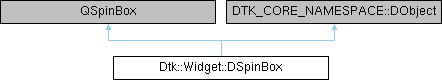
Public 槽 | |
| void | setAlert (bool alert) |
信号 | |
| void | alertChanged (bool alert) |
| 警告状态发生了变化 | |
Public 成员函数 | |
| DSpinBox (QWidget *parent=nullptr) | |
| 构造一个 DSpinBox 实例 | |
| QLineEdit * | lineEdit () const |
| 获取输入框控件 | |
| bool | isAlert () const |
| 表示当前控件是否处于警告状态的属性 使用 DSpinBox::isAlert 获取属性当前状态,使用 DSpinBox::setAlert 设置属性的状态 | |
| void | showAlertMessage (const QString &text, int duration=3000) |
| 显示指定的文本消息,超过指定时间后警告消息消失 | |
| void | showAlertMessage (const QString &text, QWidget *follower, int duration=3000) |
| 显示指定的文本消息,超过指定时间后警告消息消失 | |
| void | setEnabledEmbedStyle (bool enabled) |
属性 | |
| bool | alert |
| 表示当前控件是否处于警告状态的属性 | |
详细描述
deepin风格的QSpinBox.
类似 DLineEdit ,这个控件也提供了警告功能,用于提醒用户当前输入的数据不正确,另外,还可以设置一个默认的值,并在默认值发生改变时发出信号。
示例代码
main.cpp
#include <QVBoxLayout>
#include <DApplication>
#include <DMainWindow>
#include <DSpinBox>
DWIDGET_USE_NAMESPACE
int main(int argc, char *argv[])
{
DApplication app(argc, argv);
DMainWindow window;
window.setMinimumSize(QSize(300, 200));
QWidget *centralWidget = new QWidget(&window);
QVBoxLayout *layout = new QVBoxLayout(centralWidget);
DSpinBox normalSpinBox; // 正常状态的控件
normalSpinBox.setDefaultValue(50); // 设置默认值
layout->addWidget(&normalSpinBox);
DSpinBox warningSpinBox; // 警告状态的控件
warningSpinBox.setAlert(true); // 设置警告状态
layout->addWidget(&warningSpinBox);
window.setCentralWidget(centralWidget);
window.show();
return app.exec();
}
DApplication 是 DTK 中用于替换 QCoreApplication 相关功能实现的类.
Definition dapplication.h:33
The DMainWindow class provides a main application window.
Definition dmainwindow.h:20
void showAlertMessage(const QString &text, int duration=3000)
显示指定的文本消息,超过指定时间后警告消息消失
Definition dspinbox.cpp:103
示例图片
如下图上面的是正常状态的控件, 下面的是处于警告状态的控件:
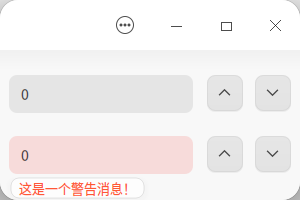
构造及析构函数说明
◆ DSpinBox()
|
explicit |
构造一个 DSpinBox 实例
- 参数
-
[in] parent 作为该实例的父控件,传入 QSpinBox 构造函数
成员函数说明
◆ alertChanged
|
signal |
警告状态发生了变化
- 参数
-
[in] alert 当前的警告状态
◆ isAlert()
| bool DSpinBox::isAlert | ( | ) | const |
表示当前控件是否处于警告状态的属性 使用 DSpinBox::isAlert 获取属性当前状态,使用 DSpinBox::setAlert 设置属性的状态
- 返回
- 当前状态处于警告状态,返回 true,否则返回 false
◆ lineEdit()
| QLineEdit * DSpinBox::lineEdit | ( | ) | const |
获取输入框控件
- 返回
- 返回正在使用的输入库控件对象
◆ showAlertMessage() [1/2]
| void DSpinBox::showAlertMessage | ( | const QString & | text, |
| int | duration = 3000 |
||
| ) |
显示指定的文本消息,超过指定时间后警告消息消失
- 参数
-
[in] text 警告的文本 [in] duration 显示的时间长度,单位毫秒
◆ showAlertMessage() [2/2]
| void DSpinBox::showAlertMessage | ( | const QString & | text, |
| QWidget * | follower, | ||
| int | duration = 3000 |
||
| ) |
显示指定的文本消息,超过指定时间后警告消息消失
- 参数
-
[in] text 警告的文本 [in] follower 指定文本消息跟随的对象 [in] duration 显示的时间长度,单位毫秒
该类的文档由以下文件生成:
- include/widgets/dspinbox.h
- src/widgets/dspinbox.cpp
- docs/widgets/dspinbox.zh_CN.dox