载入中...
搜索中...
未找到
Dtk::Widget::DTabletWindowOptionButton类 参考
The DTabletWindowOptionButton class is used as the unified tablet window option button. 更多...
类 Dtk::Widget::DTabletWindowOptionButton 继承关系图:
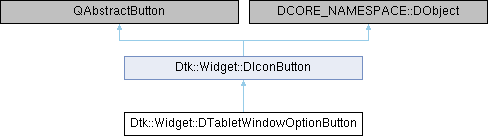
Public 成员函数 | |
| DTabletWindowOptionButton (QWidget *parent=0) | |
| DTabletWindowOptionButton::DTabletWindowOptionButton 是 DTabletWindowOptionButton 的构造 函数,返回 DTabletWindowOptionButton 对象,普通程序一般无需使用。 parent 为创建对象的父控件。 | |
| QSize | sizeHint () const override |
 Public 成员函数 继承自 Dtk::Widget::DIconButton Public 成员函数 继承自 Dtk::Widget::DIconButton | |
| DIconButton (QWidget *parent=nullptr) | |
| 实现一个方便定义图标的button | |
| DIconButton (QStyle::StandardPixmap iconType, QWidget *parent=nullptr) | |
| DIconButton (DStyle::StandardPixmap iconType, QWidget *parent=nullptr) | |
| DIconButton (const DDciIcon &dciIcon, QWidget *parent=nullptr) | |
| void | setIcon (const QIcon &icon) |
| 设置button的图标 | |
| void | setIcon (QStyle::StandardPixmap iconType) |
| 设置button图标的类型,传入QT预定义枚举值 | |
| void | setIcon (DStyle::StandardPixmap iconType) |
| 设置button图标的类型,传入DTK预定义枚举值 | |
| void | setIcon (const DDciIcon &icon) |
| DDciIcon | dciIcon () const |
| QSize | sizeHint () const override |
| QSize | minimumSizeHint () const override |
| QSize | iconSize () const |
| icon的尺寸 | |
| bool | isFlat () const |
| button图标有无边框 | |
| void | setEnabledCircle (bool status) |
| bool | enabledCircle () const |
| void | setNewNotification (const bool set_new) |
| 设置是否显示小红点 | |
Protected 成员函数 | |
| void | initStyleOption (DStyleOptionButton *option) const override |
 Protected 成员函数 继承自 Dtk::Widget::DIconButton Protected 成员函数 继承自 Dtk::Widget::DIconButton | |
| DIconButton (DIconButtonPrivate &dd, QWidget *parent=nullptr) | |
| virtual DStyleOptionButton | baseStyleOption () const |
| void | keyPressEvent (QKeyEvent *event) override |
额外继承的成员函数 | |
 Public 槽 继承自 Dtk::Widget::DIconButton Public 槽 继承自 Dtk::Widget::DIconButton | |
| void | setFlat (bool flat) |
| 设置是否保留边框 | |
 属性 继承自 Dtk::Widget::DIconButton 属性 继承自 Dtk::Widget::DIconButton | |
| bool | flat |
详细描述
The DTabletWindowOptionButton class is used as the unified tablet window option button.
\inmodule dtkwidget
DTabletWindowOptionButton 类是 DTK 平板窗口统一的菜单按钮控件。
It's actually a special DImageButton which has the appearance of option button. 点击按钮后,默认会显示程序主菜单,包含“关于”、“帮助”等项。
成员函数说明
◆ initStyleOption()
|
overrideprotectedvirtual |
该类的文档由以下文件生成:
- include/widgets/dtabletwindowoptionbutton.h
- src/widgets/dtabletwindowoptionbutton.cpp