载入中...
搜索中...
未找到
Dtk::Widget::DToolTip类 参考
类似于 QToolTip 功能的类 更多...
类 Dtk::Widget::DToolTip 继承关系图:
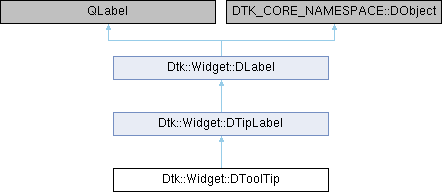
Public 类型 | |
| enum | ToolTipShowMode { NotShow , AlwaysShow , ShowWhenElided , Default } |
| ToolTipShowMode 枚举指示 ToolTip 的显示模式 更多... | |
Public 成员函数 | |
| DToolTip (const QString &text, bool completionClose=true) | |
| DToolTip的构造函数 | |
| QSize | sizeHint () const override |
| 获取 ToolTip 控件的推荐大小 | |
| void | show (const QPoint &pos, int duration) |
| 设置提示消息出现的位置 | |
 Public 成员函数 继承自 Dtk::Widget::DTipLabel Public 成员函数 继承自 Dtk::Widget::DTipLabel | |
| DTipLabel (const QString &text=QString(), QWidget *parent=nullptr) | |
| DTipLabel的构造函数 text 文本信息 parent 参数被发送到 QLabel 构造函数。 | |
| void | show (const QPoint &pos) |
| DTipLabel::show显示在指定的位置上 pos 显示位置 | |
| void | setForegroundRole (DPalette::ColorType color) |
| DTipLabel::setForegroundRole显示的字体颜色 color 字体颜色 | |
 Public 成员函数 继承自 Dtk::Widget::DLabel Public 成员函数 继承自 Dtk::Widget::DLabel | |
| DLabel (QWidget *parent=nullptr, Qt::WindowFlags f=Qt::WindowFlags()) | |
| DLabel的构造函数. | |
| DLabel (const QString &text, QWidget *parent=nullptr) | |
| DLabel的构造函数. | |
| ~DLabel () | |
| DLabel的析构函数 | |
| void | setForegroundRole (QPalette::ColorRole role) |
| 显示的字体颜色 | |
| void | setForegroundRole (DPalette::ColorType color) |
| 显示的字体颜色 | |
| void | setElideMode (Qt::TextElideMode elideMode) |
| 设置省略号显示的模式 | |
| Qt::TextElideMode | elideMode () const |
| 获取省略号的模式 | |
静态 Public 成员函数 | |
| static void | setToolTipTextFormat (Qt::TextFormat format) |
| 设置 ToolTip 的文本格式 通过给定参数 format , 将 DStyle 内部中的 ToolTip 文本格式设置为指定的样式 | |
| static Qt::TextFormat | toolTipTextFormat () |
| 获取 ToolTip 文本格式 | |
| static void | setToolTipShowMode (QWidget *widget, ToolTipShowMode mode) |
| 设置 ToolTip 显示模式 | |
| static ToolTipShowMode | toolTipShowMode (const QWidget *widget) |
| 获取 ToolTip 显示模式 | |
| static QString | wrapToolTipText (QString text, QTextOption option) |
| static bool | needUpdateToolTip (const QWidget *widget, bool showToolTip) |
| static void | setShowToolTip (QWidget *widget, bool showToolTip) |
额外继承的成员函数 | |
 Protected 成员函数 继承自 Dtk::Widget::DTipLabel Protected 成员函数 继承自 Dtk::Widget::DTipLabel | |
| void | initPainter (QPainter *painter) const override |
| void | paintEvent (QPaintEvent *event) override |
 Protected 成员函数 继承自 Dtk::Widget::DLabel Protected 成员函数 继承自 Dtk::Widget::DLabel | |
| DLabel (DLabelPrivate &dd, QWidget *parent=nullptr) | |
| DLabel的构造函数. | |
| void | initPainter (QPainter *painter) const override |
| 初始化 painter | |
| void | paintEvent (QPaintEvent *event) override |
| DLabel::paintEvent | |
详细描述
类似于 QToolTip 功能的类
用于在指定位置显示工具提示信息
示例代码
main.cpp
#include <QVBoxLayout>
#include <DApplication>
#include <DMainWindow>
#include <DToolTip>
DWIDGET_USE_NAMESPACE
int main(int argc, char *argv[])
{
DApplication app(argc, argv);
DMainWindow window;
window.setMinimumSize(QSize(300, 200));
QWidget *centralWidget = new QWidget(&window);
QVBoxLayout *layout = new QVBoxLayout(centralWidget);
tool->setToolTipTextFormat(Qt::PlainText); // 设置纯文本格式,如有<html>等需求可以选择RichText等格式
QPoint pos(200,200);
tool->show(pos,5000); // 设置提示消息出现的位置与时间
layout->addWidget(tool);
window.setCentralWidget(centralWidget);
window.show();
return app.exec();
}
Definition content.h:22
DApplication 是 DTK 中用于替换 QCoreApplication 相关功能实现的类.
Definition dapplication.h:33
The DMainWindow class provides a main application window.
Definition dmainwindow.h:20
static void setToolTipTextFormat(Qt::TextFormat format)
设置 ToolTip 的文本格式 通过给定参数 format , 将 DStyle 内部中的 ToolTip 文本格式设置为指定的样式
Definition dtooltip.cpp:35
void show(const QPoint &pos, int duration)
设置提示消息出现的位置
Definition dtooltip.cpp:199
static void setToolTipShowMode(QWidget *widget, ToolTipShowMode mode)
设置 ToolTip 显示模式
Definition dtooltip.cpp:73
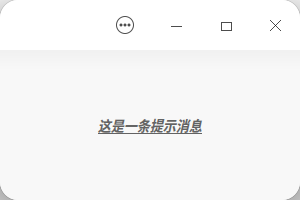
成员枚举类型说明
◆ ToolTipShowMode
构造及析构函数说明
◆ DToolTip()
|
explicit |
DToolTip的构造函数
- 参数
-
[in] text 文本信息 [in] completionClose 提示消息消失后是否销毁
成员函数说明
◆ setToolTipShowMode()
|
static |
设置 ToolTip 显示模式
- 参数
-
[in] widget 获取 ToolTip 显示模式的控件 [in] mode ToolTip 显示模式
◆ setToolTipTextFormat()
|
static |
设置 ToolTip 的文本格式 通过给定参数 format , 将 DStyle 内部中的 ToolTip 文本格式设置为指定的样式
- 参数
-
[in] format 文本格式
- 参见
- Qt::TextFormat
◆ show()
| void DToolTip::show | ( | const QPoint & | pos, |
| int | duration | ||
| ) |
设置提示消息出现的位置
- 参数
-
[in] pos 提示消息位置 [in] duration 提示消息存在时间,单位毫秒
◆ sizeHint()
|
override |
获取 ToolTip 控件的推荐大小
- 返回
- ToolTip 控件的推荐大小
- 参见
- QLabel::sizeHint()
◆ toolTipShowMode()
|
static |
获取 ToolTip 显示模式
- 参数
-
[in] widget 获取 ToolTip 显示模式的控件
- 返回
- ToolTip 显示模式
◆ toolTipTextFormat()
|
static |
该类的文档由以下文件生成:
- include/widgets/dtooltip.h
- src/widgets/dtooltip.cpp
- docs/widgets/dtooltip.zh_CN.dox